Pro Contractor Studio™ Beginners Training Class

-
Training Class Outline
This class will NOT cover irrigation design principles. This class IS NOT approved for continuing education credits (CEU's).
Designed for those who want to learn how to quickly design irrigation systems using the Pro Contractor Studio software. The session will cover the essential features and functionalities related to irrigation design using Pro Contractor Studio.
Duration: 90 minutes
Objectives: - Understand the basic principles of irrigation system design within Pro Contractor Studio.
- Gain proficiency in using software features for creating irrigation plans.
- Learn how to effectively layout and configure irrigation components inside the software
- Develop confidence in designing efficient and water-saving irrigation systems.
Outline: Introduction to Pro Contractor Studio
- Navigating the Design Canvas: A brief overview of the Pro Contractor Studio interface.
- Starting a New Project: Creating new drawings, choosing templates, and customizing page settings.
- Organizing Your Work: Understanding the Layer Manager for effective project management.
Drafting the Property
- Importing Existing Plans: Importing images, PDFs, and CAD files for reference.
- Building the Property: Using basic drafting tools to create lines, shapes, and other property features.
- Adding Details: Drawing patios, sidewalks, and driveways to complete the property layout.
Pro Contractor Studio for Irrigation Design
- Irrigation Design Module: An overview of the irrigation design tools and functionalities.
- Essential Tools and Features: Accessing and utilizing key tools for irrigation planning.
- Equipment Management: Creating and managing equipment lists, customizing components, and using popular commands.
Designing Irrigation Systems
- Sprinkler Placement: Selecting and placing sprinklers, emitters, and drip tubing for efficient water distribution..
- Pipe Layout: Laying out lateral and mainline pipes, and control valves for optimal water flow.
- Backflow Prevention: Placing backflow assemblies to protect the municipal water supply.
- Zone Creation: Creating and managing irrigation zones based on plant needs and water requirements.
- Automatic Pipe Sizing: Utilizing software features for automatic pipe sizing.
- Hydraulic Calculations: Performing hydraulic calculations for multiple zones to ensure system efficiency.
- Generating Reports: Creating Densograms, Symbol Legends, and Zone Maps for analysis and documentation.
Before getting started, you'll need to have Pro Contractor Studio installed on your computer.
Be sure to download both the Plot Plan image and Suggested Steps to a Proper Irrigation Design PDF used in the course.
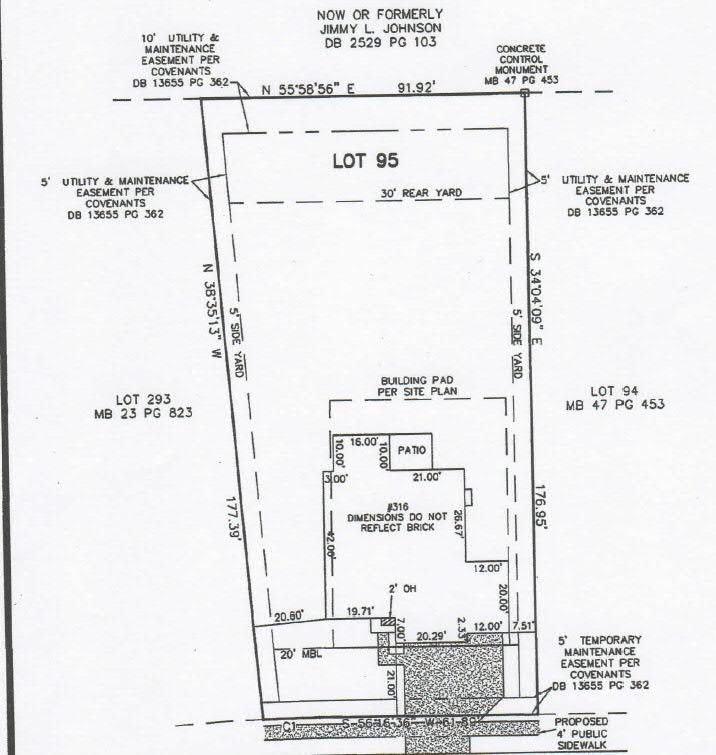
Plot Plan image
Suggested Steps to a Proper Irrigation Design
